FTP
FTP is a network protocol for downloading and uploading files from your local computer to the server.
If you didn’t use FTP clients before, we recommend using FileZilla, it’s free of charge and available on most popular platforms.
Step 1: Download and install FileZilla.
Step 2: Navigate to Site Manager and click on the New Site button. Set logon type as Normal. Then open panel in your hosting account and find a host, port, username, and password. Fill them in corresponding fields in FileZilla.
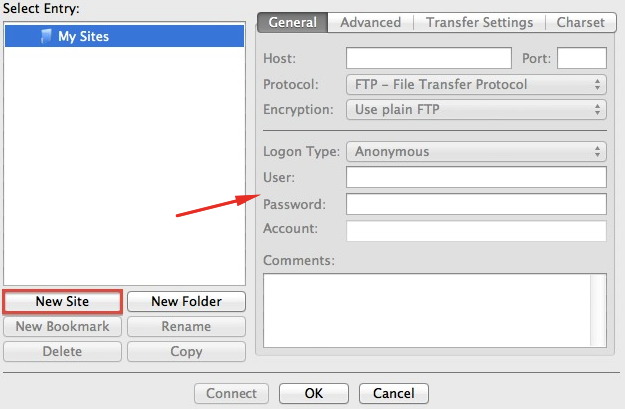
Step 3: Click on Connect button. After that, a list of files and folders on the server should be available. Now you can drag-and-drop files and folders from your local computer to the server.
