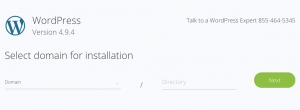Hosting
WordPress Installation
To install this theme you must have a working version of WordPress already installed. If you need help installing WordPress, follow instructions in WordPress Codex . You can also install WordPress via Hosting.
Hosting
To run WordPress with Viem you need a web host, that has the minimum requirements:
- PHP version 7 or greater
- MySQL version 5.6 or greater OR MariaDB version 10.0 or greater
- The mod_rewrite Apache module
There are lots of suitable hosts. Contact your potential host and ask them, whether the hosting is compatible with WordPress. Or you can find companies that specialize in WordPress-sites hosting, for example Bluehost.
Step 1: Navigate to the hosting provider site.
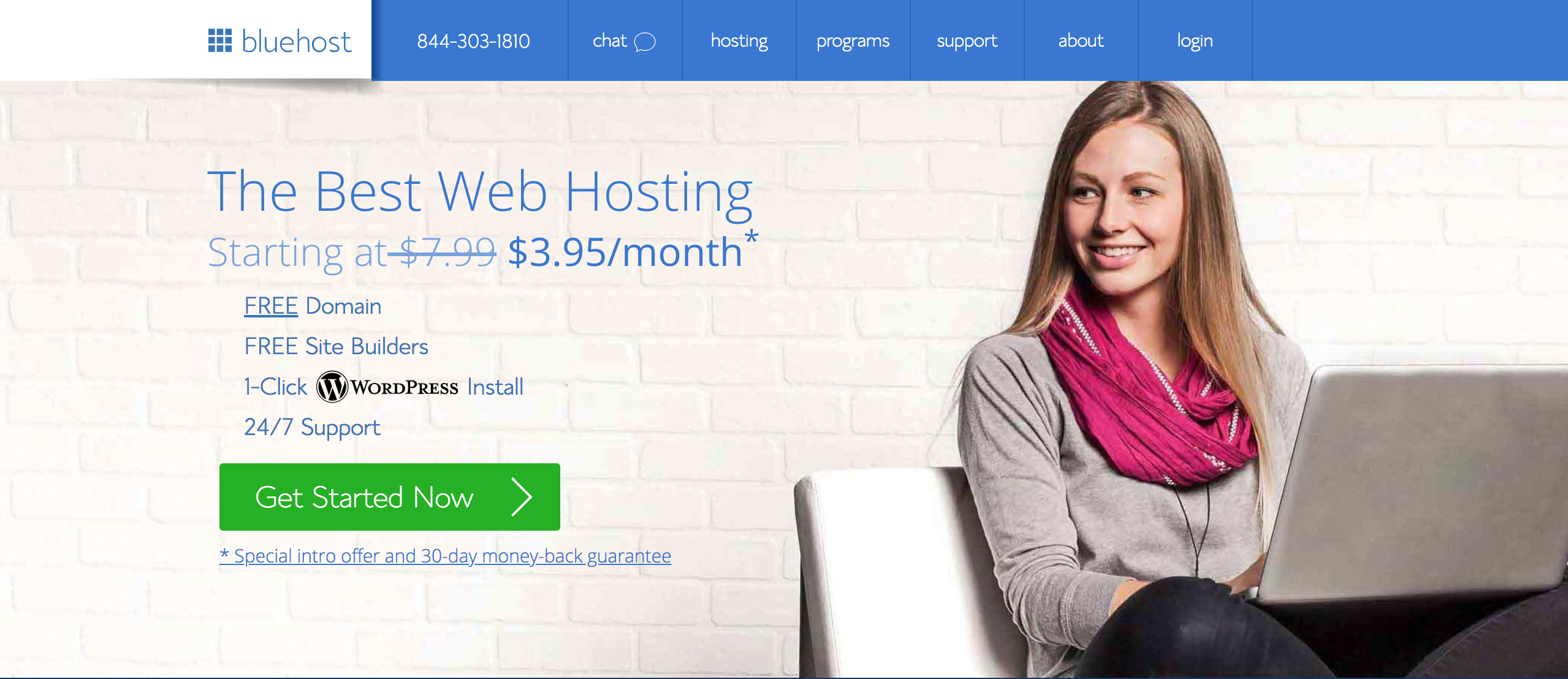
Step 2: Select your plan.
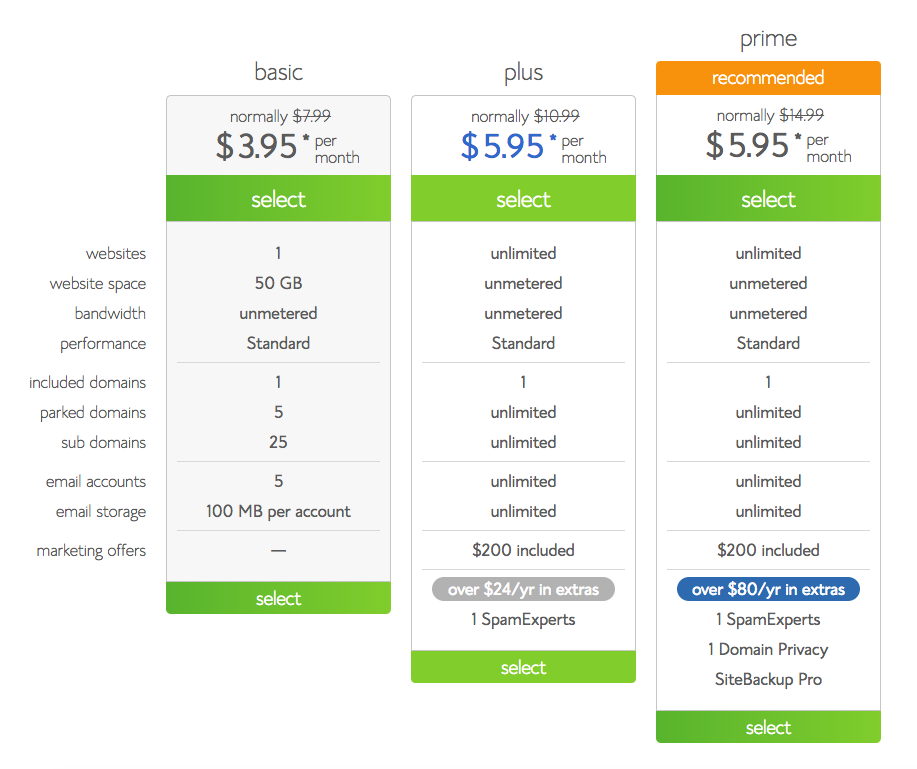
Step 3: Registrate new domain name or use the existing one.
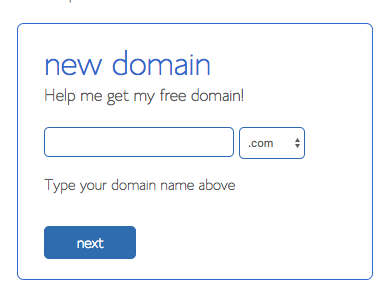
Step 4: Provide account information.

Step 5: Select the checkboxes, that you can find below, to choose additional services.
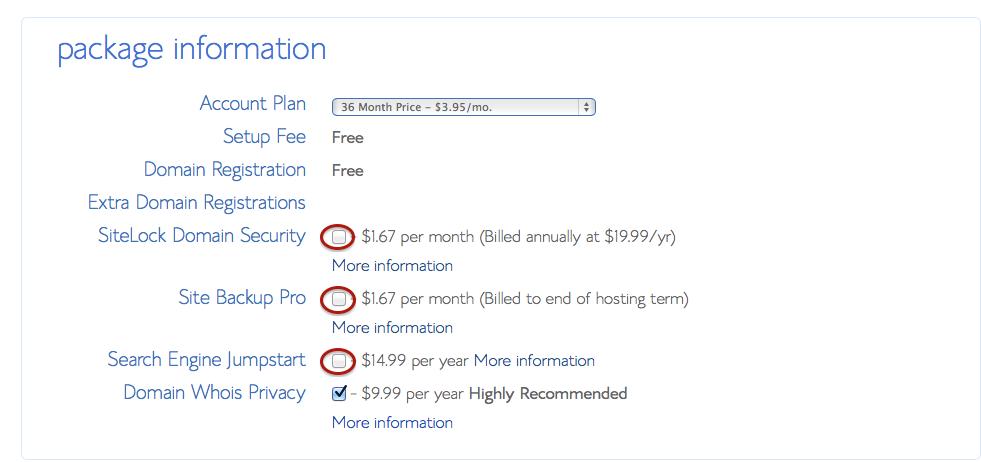
Step 6: Select the checkboxes, that you can find below, to choose additional services.
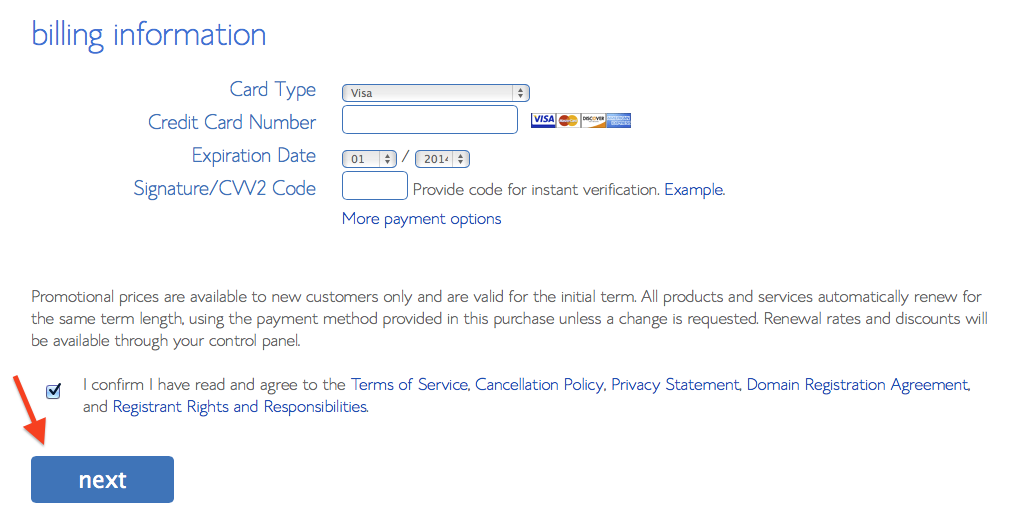
Step 7: Navigate to cPanel and click on WordPress icon.
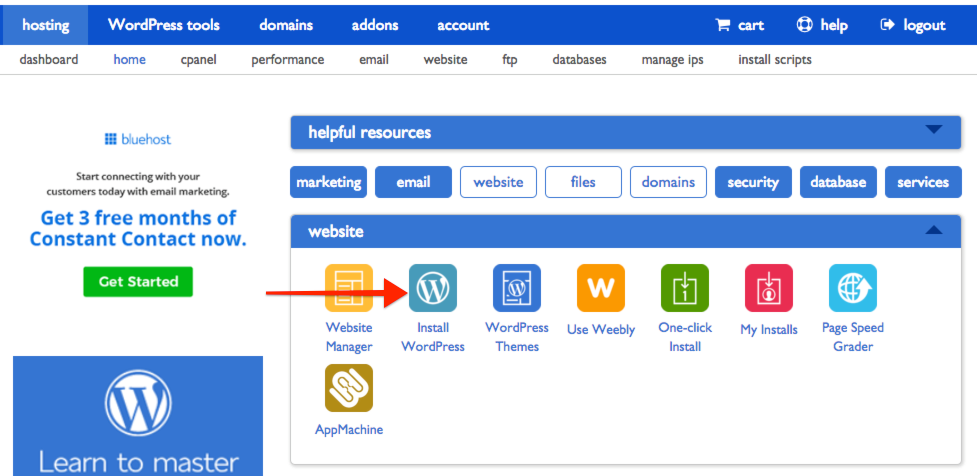
Step 8: Click on a Start button or Select your domain for installation.