Theme Installation
After you purchase the theme on ThemeForest, you can download the theme. Note: You can download 2 archives from ThemeForest:
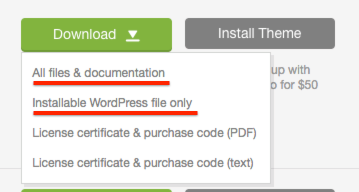
- First is a product archive with documentation links and some additional files like a child theme
- Second is the archive viem.zip with the theme itself — this file you need to install
You can install the theme in two ways: via a WordPress theme upload function or via FTP.
Installation via WordPress #
Step 1: Navigate to Appearance > Themes.
Step 2: Click Add New and then press the Upload Theme button.
Step 3: Find the archive viem.zip on your computer and click Install Now button.
Step 4: After the installation, the theme must appear at Appearance > Themes page, where you can activate it.
Installation via FTP #
Step 1: Connect to your hosting via FTP software
Step 2: Unzip the archive viem.zip on your computer
Step 3: Upload the extracted theme folder into wp-content/themes in your WordPress installation
The recommendation for advanced users or people that always like to add a high level of customization is to activate the Child Theme. Also, you can quickly set up your theme same way as our demo site using Demo Content.
