Mega Menu
Mega Menu can contains three sub-menu styles: List style, Columns style and Preview
List Style #
List style is the traditional dropdown menu style.
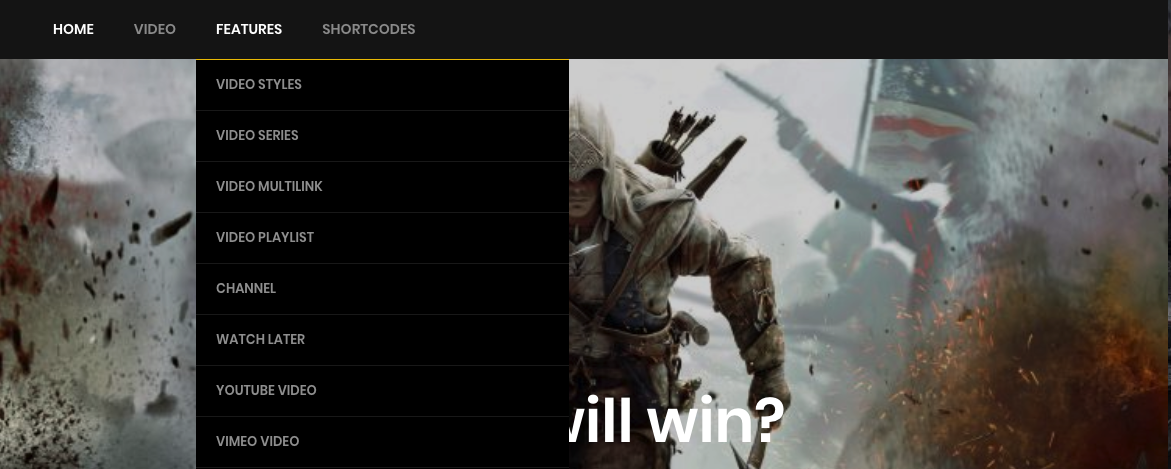
We call Parent level menu is Level 0 and the next levels are Level 1, level 2, level 3,….
- Add menu Level 0, level 1… normally by using drag/drop
- Click on a menu Level 0 (the Parent level menu) item and select List style in Menu Style.
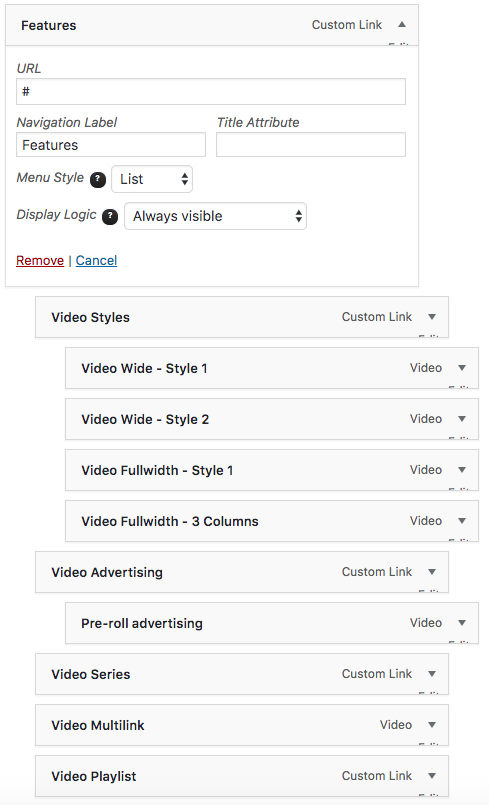
- Click “Save Menu”
Columns Style #
Columns style is a multi-columns style menu to display menu items.
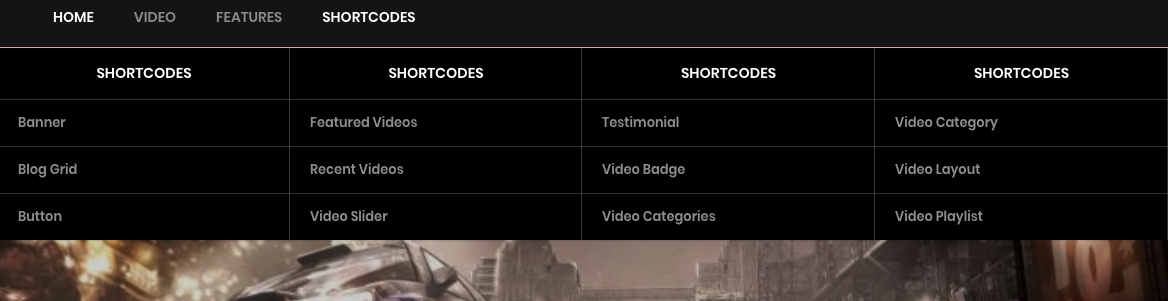
- Column style must have Level 0, Level 1 (also called Heading of Column), and level 2 menu items
- Click on a menu Level 0 and select Columns style in Menu Style.

- Click “Save Menu”
Preview #
The Preview style looks like below figure. In this mode, visitors will see the latest posts in a category or a tag.

- Menu only has 2 levels in this style (Level 0 and Level 1). Level 1 must be Taxonomies, this means one of the following type: Categories, Tags, Custom Postype Categories like WooCommerce|JigoShop Product Categories.
- Click on a menu Level 0 (the Parent level menu) item and select Preview style in Menu Style.
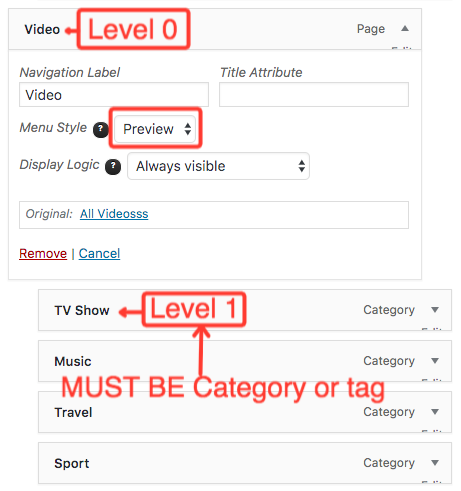
- Click “Save Menu”
Please remember Menu Style is displayed for Menu Level 0 only.
