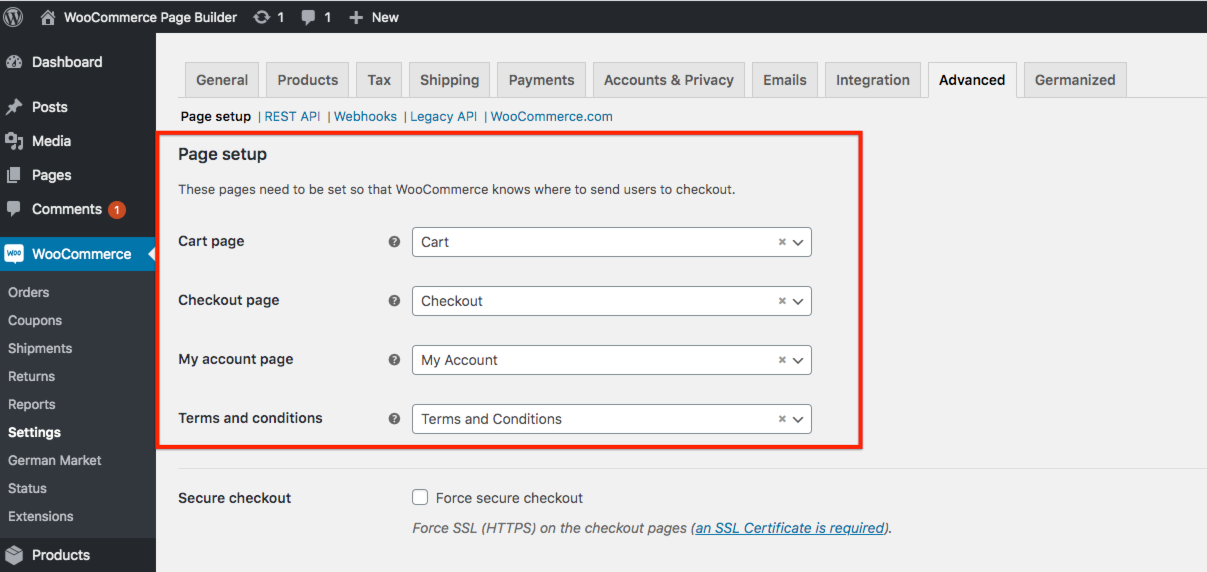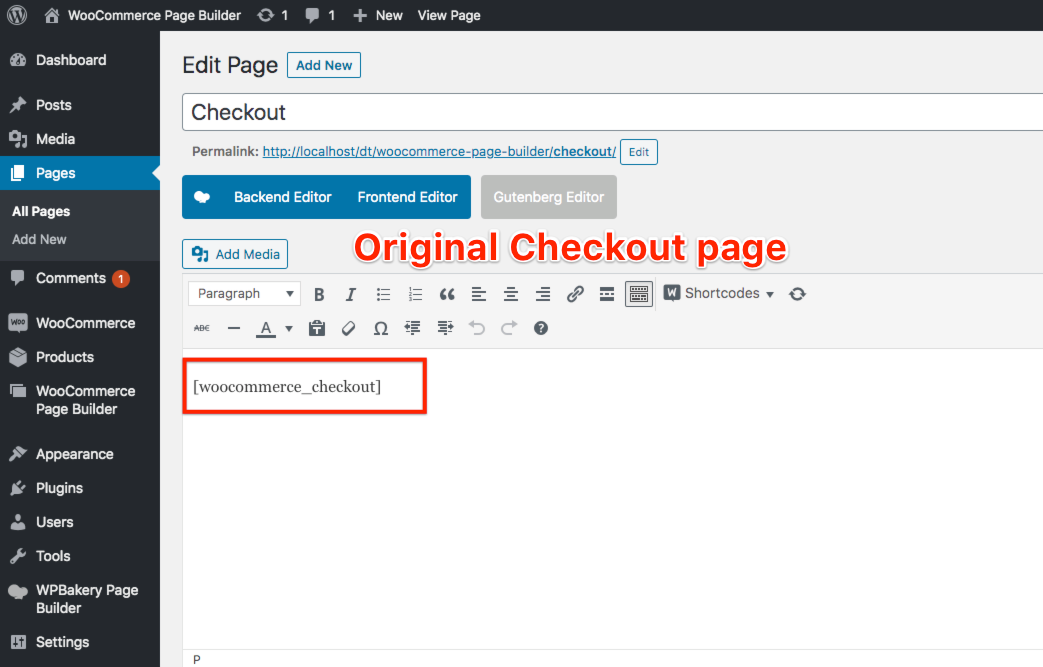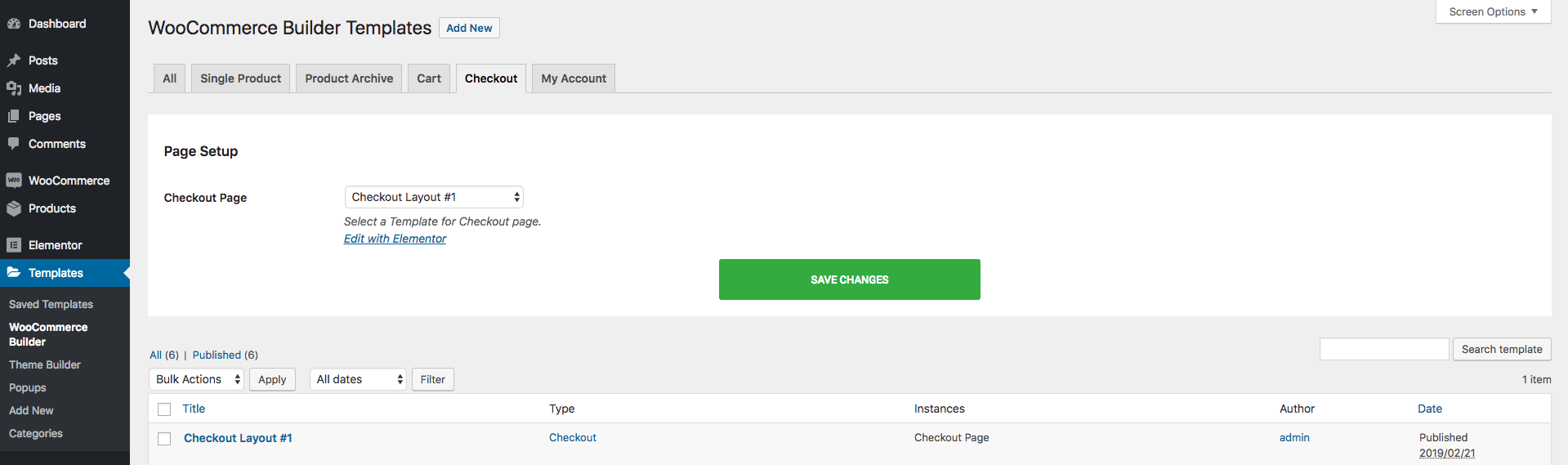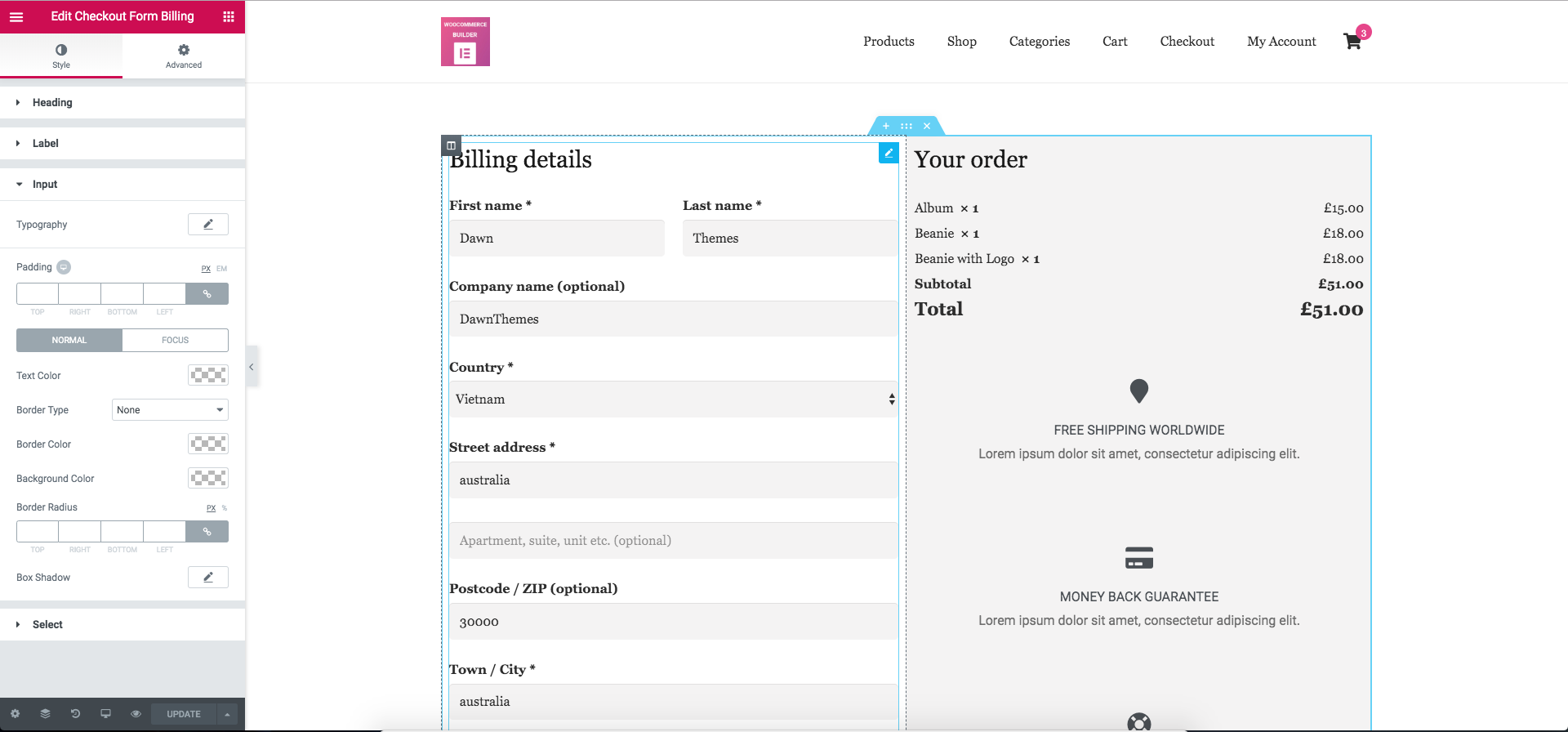Checkout Page
How to create a Checkout page Template
- Templates > WooCommerce Builder > Checkout > Add New, from the dropdown choose Checkout, give it a name, and click Create Template.
- You can design your own Checkout page by drag & drop the Elementor Widgets in the Woo Checkout group like Checkout Form Billing, Checkout Form Shipping, Checkout Review Order… After you’ve finished designing, click Publish.
- To setup the Checkout Page template for the Checkout Page: Go back to Templates > WooCommerce Builder > Checkout > Page Setup section. Select a template for Checkout page.