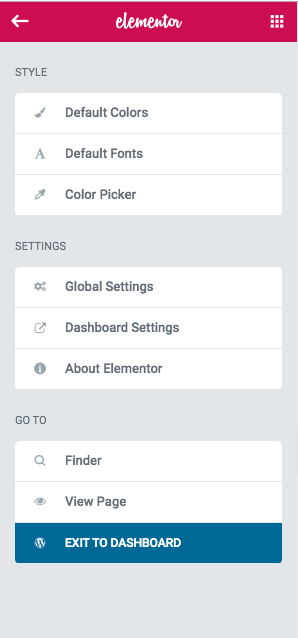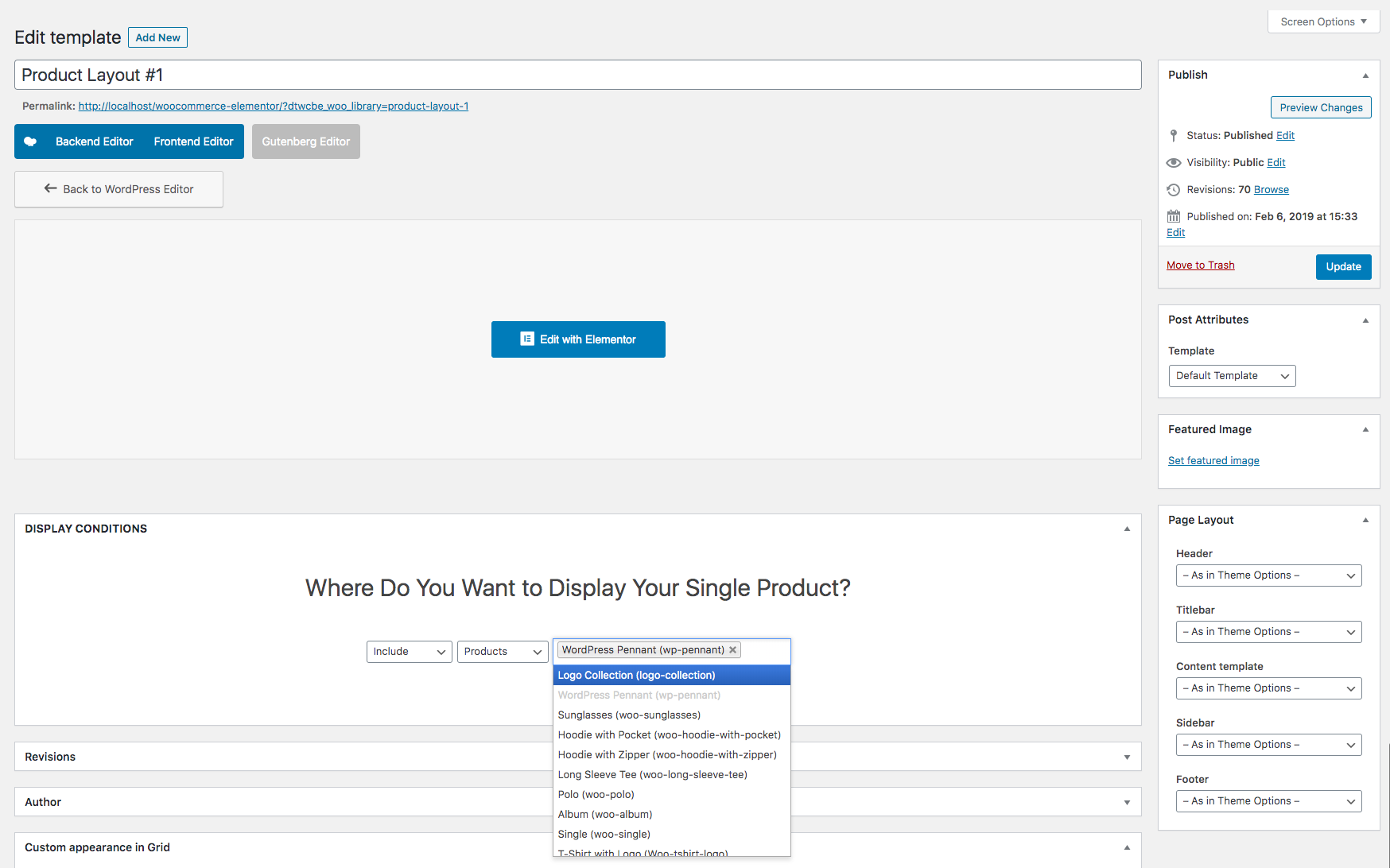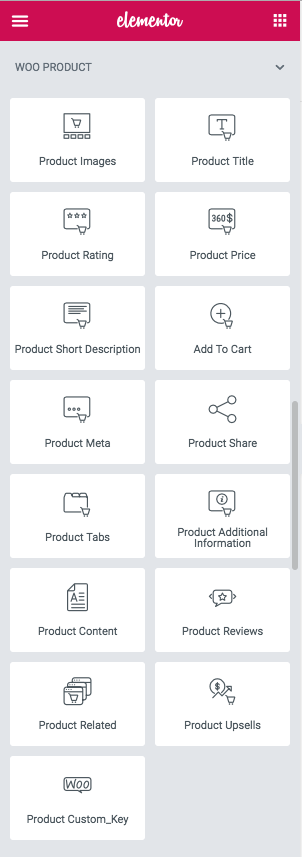Single Product
With WooCommerce Page Builder you can now design your single product.
How to create a Single Product Template
- Templates > WooCommerce Builder > Single Product > Add New, from the dropdown choose Single Product, give it a name, and click Create Template.
- You can design your own Single Product by drag & drop the Elementor Widgets in the Woo Product group like Product Title, Product Images, Product Price, Product Add To Cart…
- After you’ve finished designing, click Publish.
- On the top left of Sidebar Elementor, click to the Menu icon, select EXIT TO DASHBOARD
5. In the Classic Editor of the Template, you will see the DISPLAY CONDITIONS section, Choose a Condition:
- Apply for All Product: build one layout for all of your current and coming products at once.
- Apply Include Categories: You can also build layouts for products based on their category
- Apply Include Products: build one layout for specific products by multi select the products.(If you do not see the DISPLAY CONDITIONS, click on the Screensot Options on the top right and check the checkbox Display Conditions)