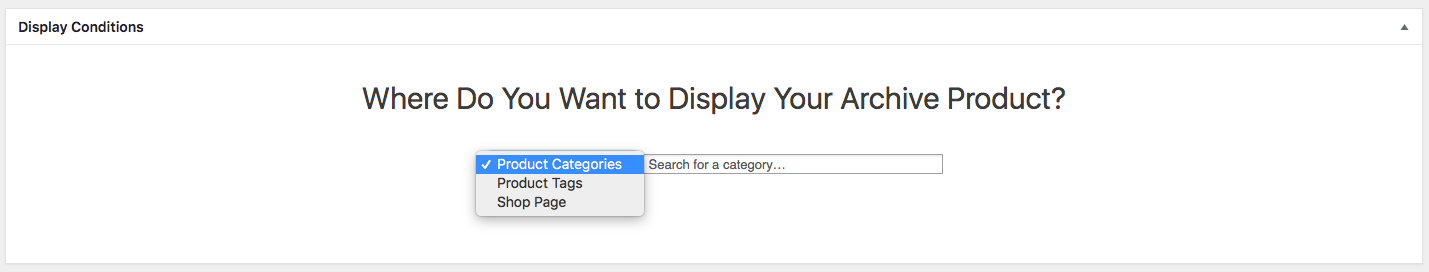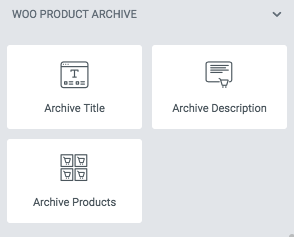Product Archive Pages
Build custom layouts for your shop page, products categories and tags using Elementor. The plugin adds a new custom post type for the archive layouts to keep everything organized.
You can build one layout to be used for all categories, tags. You can also build custom layouts for specific categories, tags.
How to create a Product Archive Template
- Templates > WooCommerce Builder > Product Archive> Add New, from the dropdown choose Product Archive, give it a name, and click Create Template.
- You can design your own Product Archive by drag & drop the Elementor Widgets in the Woo Product Archive group like Archive Title, Archive Description, Archive Products. After you’ve finished designing, click Publish.
- Choose a Condition:
- Apply for Shop Page
- Apply Product Categories: Specific category or multiple categories pages
- Apply Product Tags: Specific tag or multiple tags pages